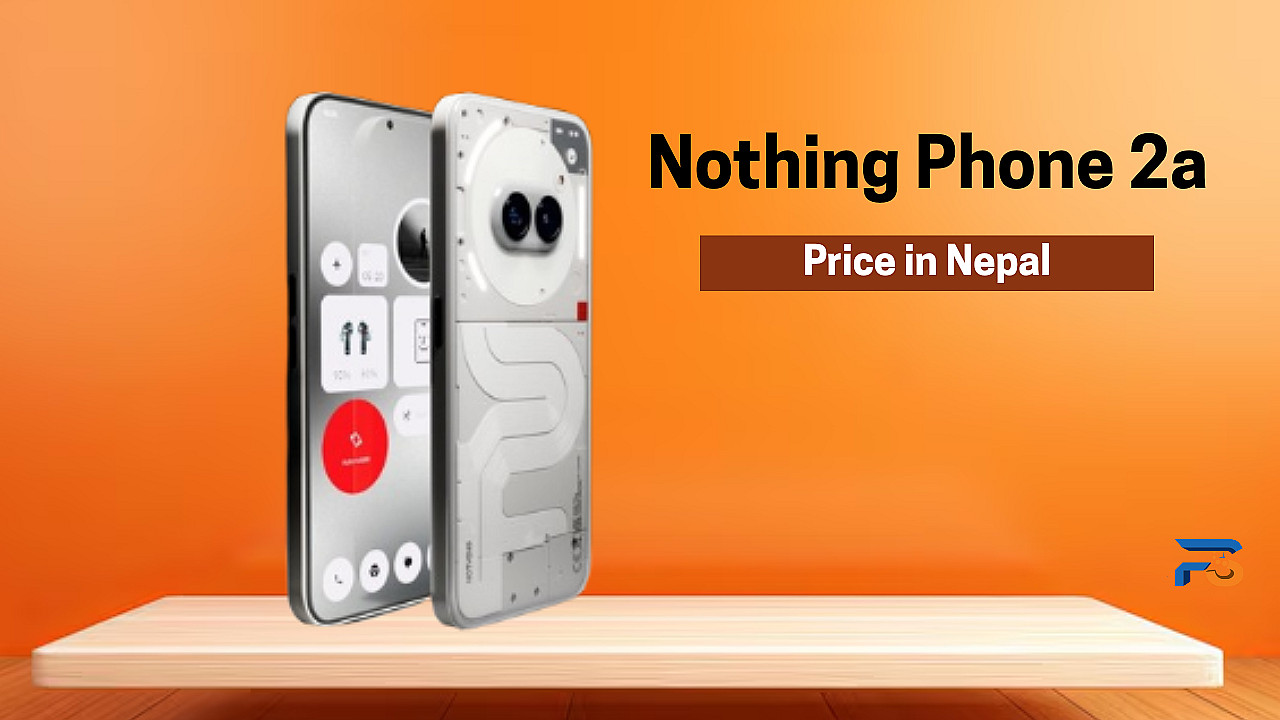.png)
How to Choose the Right Laptop for Work and Gaming in Nepal for your budget? (2024 Guide)
 Whether you are a student, an office going person, or a gaming enthusiast, a laptop has become a necessity for all of us in our daily lives. A laptop is a significant investment as you use the laptop for a long period of time.
Whether you are a student, an office going person, or a gaming enthusiast, a laptop has become a necessity for all of us in our daily lives. A laptop is a significant investment as you use the laptop for a long period of time.
To choose the best fit of laptop for you, the first step is to determine your primary purpose for a laptop. Your primary purpose determines the kind of laptop you require.
Choosing the right laptop in Nepal requires balancing your needs and budget to get the maximum value.
1.Choose a Platform:
The first step is to figure out which operating system (OS) works best for you. There are four major computer operating systems: Windows, MacOS, Linux, and ChromeOS. Here is a short overview of each one of them.
●Windows: Windows is the best choice if you need Microsoft apps like MS Office, Access, or Outlook. There are more options available in the Windows laptops category in Nepal.
●macOS: Apple's macOS is an option if you prefer the Apple ecosystem. The thing that makes it stand out is that Apple uses its own chips, but your buying options are limited to Macbook only.
●Linux: If you don't need MS Office and don't mind a learning curve, you can install Linux on just about any piece of laptop hardware ever created.
Note: Linux doesn’t support popular apps like MS Office and Adobe's Creative Suite.
●Chrome OS: If you can do most of your laptop tasks in a web browser, Chrome OS is a good choice. Chrome laptops (called Chromebooks) are also among the cheapest (and least powerful) you'll find, so the OS is also worth considering if you're on a tight budget.
Note: Adobe's Creative Suite or Microsoft Office doesn’t run on Chromebooks.
2.Set a Budget
Laptops of various prices are available in the Nepali market. You need to set a budget to find the right fit of laptop within your budget. You can get basic laptops suitable for everyday tasks such as browsing, word processing, and light multimedia use under Rs. 50,000.
Mid-range laptops ideal for moderate use, including office work, light gaming, and multimedia tasks for Rs 50000 to 80000. High-performance laptops suitable for more demanding tasks like gaming, video editing, and heavy multitasking tend to be Rs. 80,000 or above.
3. Performance (CPU, RAM, and Storage):
●Work Requirements:
Processor: An Intel Core i5/i7 or AMD Ryzen 5/7 is ideal for most work tasks, including multitasking and running business applications like Microsoft Office, web browsers, and productivity software. If you are an IT student, go for Intel Core i7/ i9.
RAM: 8GB of RAM is the minimum for smooth performance, but 16GB is better to future proof your laptop and to handle more demanding tasks.
Storage: If you require faster file transfers, an SSD (Solid State Drive) is a must. A minimum of a 256GB SSD is recommended, but 512GB or more is better if you handle large files.
●Gaming:
Processor: For gaming, go for at least an Intel Core i7 or AMD Ryzen 7 to handle demanding games and multitasking.
RAM: 16GB of RAM is the recommended minimum for modern games to ensure smooth performance and avoid lag.

4. Battery Life:
Battery life shows how long your laptop can run on a single charge. Longer battery life is essential if you want to work or play without frequent interruptions for charging.
●Work Requirements: For work, a laptop with long battery life (at least 8 hours) is recommended. A laptop with long battery life ensures that you don’t have to go through the hassle of finding charging ports everywhere. Models with efficient processors offer extended battery performance.
●Gaming: Gaming laptops, however, tend to have shorter battery life, so you may need to compromise a bit there.
5. Portability:
Portability is a key factor to consider when choosing a laptop, especially if you frequently move between home, office, and other locations.
●Work Requirements: A laptop for work should ideally weigh between 1 to 1.5 kg. This makes it easy to carry to meetings, commute, or travel without adding extra bulk to your bag.
●Gaming: While gaming laptops are typically heavier than work laptops, you can find portable gaming laptops in the 1.5 to 2.5 kg range.
6. Display Quality:
The display quality affects how well you can view and interact with content on your laptop. Higher resolution and refresh rates enhance visual clarity and smoothness, making a significant difference for both work and gaming.
●Work Requirements: A Full HD (1920x1080) display is suitable for most productivity tasks. However, if you're into creative work like graphic design or video editing, a laptop with higher resolution (QHD or 4K) and good color accuracy (100% sRGB or better) is essential.
●Gaming: For gaming, a refresh rate of 120Hz or higher is recommended. This provides a smoother visual experience, especially for fast-paced games.
 Extra Things to Consider:
Extra Things to Consider:
- Keyboard: A comfortable keyboard is essential if you spend hours working. For gaming, a backlit keyboard with good key travel can improve your gaming experience.
- Graphics Card (GPU): Gaming laptops require a dedicated graphics card for smooth gameplay. The graphics card (GPU) impacts the visual performance of your laptop. Integrated graphics are usually sufficient for work tasks. Look for models with NVIDIA GTX 1650, RTX 3050, or higher. The RTX 3060/3070 series offers excellent performance for AAA games and virtual reality without weighing the laptop down too much.
- Cooling System: Since gaming generates more heat, a good cooling system is crucial for maintaining performance. The cooling system prevents overheating.
- Connectivity and Ports: It is better if the laptop has enough ports (USB-C, HDMI, etc.) for your work peripherals.
It's important to evaluate your specific needs when selecting a laptop. A laptop is a major, long-term investment, so it's important to take your time and pick the appropriate one. We hope that this guide has given you the information you need to buy a laptop that fits your needs and budget, whether it's for business, gaming, or both. You can get various laptops suitable for you at fatafatsewa.com at the 0% EMI options available. So, make use of this and get the right fit of laptop for you.
Here’s a basic checklist for choosing the right laptop in Nepal:
Factor | Work Requirements | Gaming Requirements |
Processor | Intel Core i5/i7 or AMD Ryzen 5/7 | Intel Core i7 or AMD Ryzen 7 or higher |
RAM | 8GB minimum, 16GB preferred | 16GB minimum |
Storage | 256GB SSD minimum | 512GB SSD or more |
Graphics Card | Integrated or entry-level | NVIDIA GTX 1650, RTX 3050, or higher |
Battery Life | At least 8 hours | 4-6 hours |
Portability | 1-1.5 kg | 1.5-2.5 kg |
Display Quality | Full HD (1920x1080) | Full HD with 120Hz+ refresh rate |
Keyboard | Comfortable, good key travel | Backlit preferred |
Cooling System | Standard | Advanced cooling |
Connectivity & Ports | USB-C, HDMI, essential ports | HDMI, USB-C, additional ports |
For purchasing right laptop, buy it from fatafat sewa
FAQs
1. What should I look for when buying a laptop in Nepal?
Consider factors like performance (processor, RAM), storage (SSD/HDD), display quality, battery life, and warranty. Ensure that the laptop meets your needs, whether it's for gaming, office work, or graphic design.
2. Which brands are popular in Nepal?
Popular laptop brands in Nepal include Dell, HP, Lenovo, Acer, ASUS, and Apple. Each has a range of options catering to different budgets and purposes.
3. How do I check if a laptop is genuine in Nepal?
Ensure the laptop comes with proper documentation, such as a receipt and warranty card. Verify the serial number with the manufacturer's official website for authenticity.

 Laptop
Laptop TV & Home Appliances
TV & Home Appliances Cameras
Cameras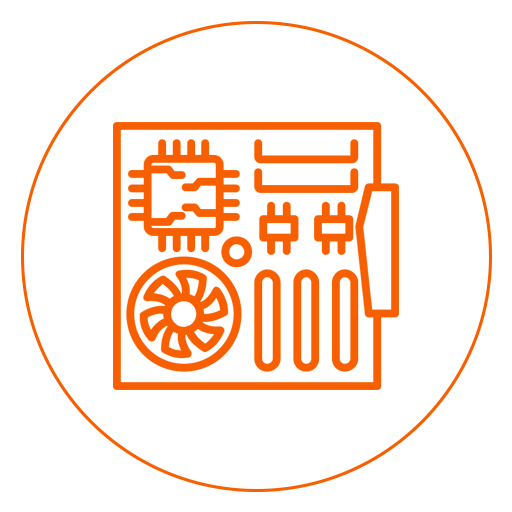 PC Components
PC Components iPad & Tablets
iPad & Tablets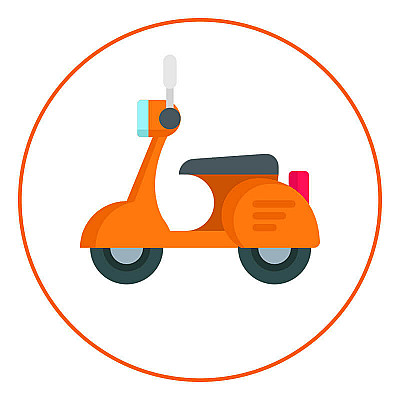 Bike & Scooter
Bike & Scooter Treadmill
Treadmill Electronic Devices
Electronic Devices